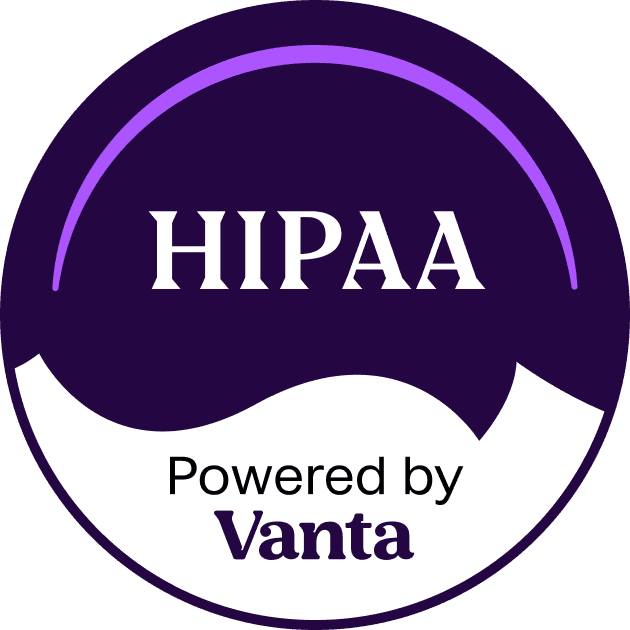Dev
Blog
Onboarding Claude Code
Jul 28, 2025

How can I make Claude “onboard” itself to a new coding task so it ships faster and consistently makes fewer mistakes?
1. Why this matters
Anthropic recently tightened Claude’s weekly quota and may be intermittently degrading its performance for scalability reasons, but I’ve found that the real performance boost comes from how you prompt it, not how often you call it. Forcing the model to “onboard” before it writes any code gives it the context it needs, front-loads critical thinking, and yields:
Faster turnarounds (fewer back-and-forths, clearing up misunderstandings, wrong paths)
More precise diffs (it scopes its own work)
Bug reduction (it surfaces gotchas early)
2. The 1 min addition
Open a terminal and paste this snippet—no extra tooling required:
Then restart Claude (or reload your CLI wrapper) so it picks up the new command.
What we're doing is creating a new custom command for Claude Code by creating a new file called onboard.md in your local .claude/commands/ directory. You can continue improving this onboarding prompt and make it more specific to your repo as you start figuring out what's working and what's not.
3. Using it in practice
Open claude, then enter the following (replace the task with whatever you want to do)
Let Claude think during Explore—it will comb through your repo, then pause to ask clarifying questions.
Answer briefly. The clearer your replies, the tighter the final plan.
Review the plan in the onboarding.md file. It doubles as living documentation and a debug breadcrumb for future devs (or future LLM sessions).
Proceed to have Claude work on your task once you're satisfied with its understanding and plan
Pro tip: if you end your session and come back, you can now have claude refer to this file to get back up to speed quickly (also works really well between auto-compacts)
@ VillageAI, Inc 2025